Move to Version 4
If you were running services on Version 3 of the Church Online Platform, you need to move to Version 4.
Creating an account is quick and easy with these simple steps.
On this page, we’ll walk you through setting up your account and key features. Scroll down or skip ahead to:
Setting Up Your Account
Getting started with your new, upgraded experience is quick and easy with these simple steps.
-
- Create a new Version 4 account.
- Set up your account. View this video walk through to learn how to set your appearance, offline video, share image, and other features.
- Run a test service. Test your video stream, Moments, and other features you'll be using. Consider pulling in key leaders and volunteers during this test or take screenshots or video to use to train hosts.
- Start running services on Version 4! Communicate with your attenders how to find your new church online service, and continue to see lives changed through your online ministry.
- Create a new Version 4 account.
Upgraded Features—Version 4
Slides are now Moments
Moments are similar to the functionality of slides. They allow you to lead your attenders to take a next step. Moments show up in the chat feed on desktop and mobile, and some, like the Salvation Follow-Up Moment below, open in an iFrame that engages your attenders while keeping in your online service.
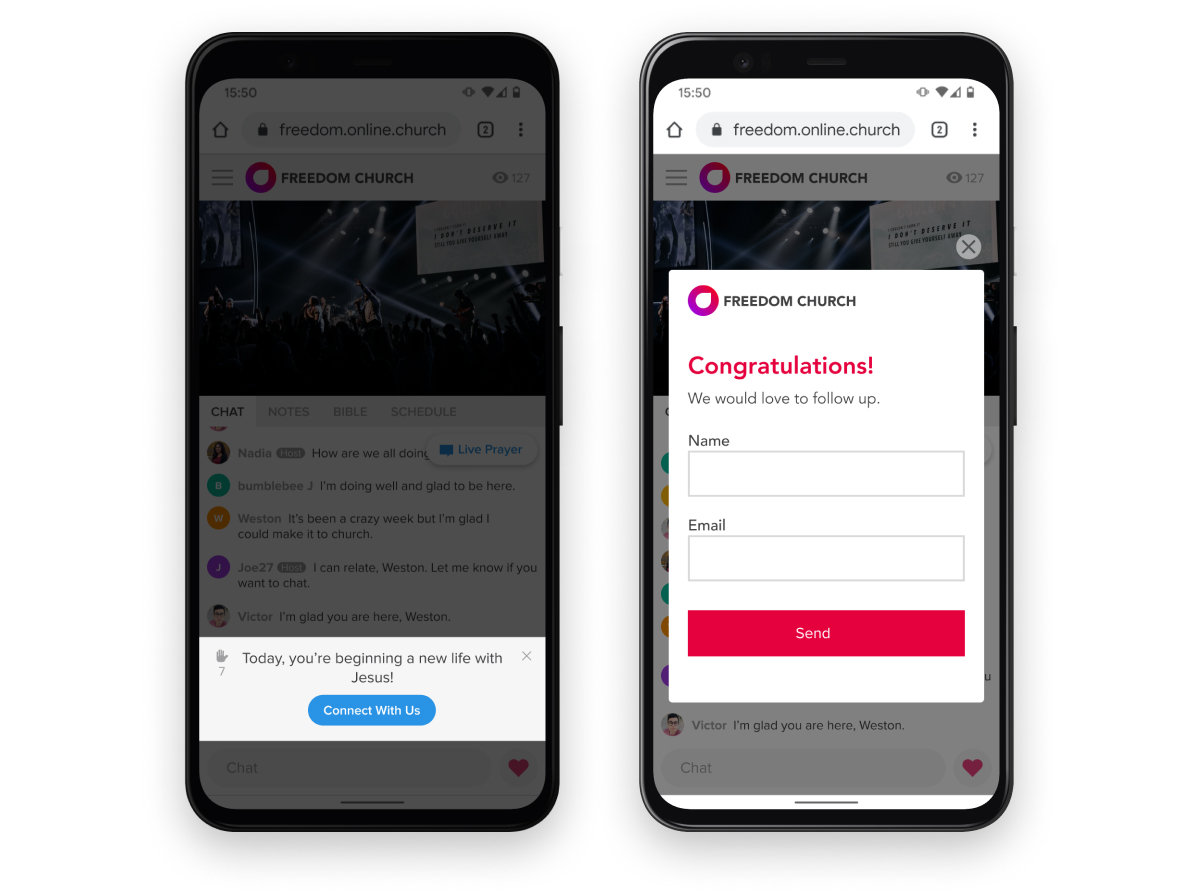
Learn more about Moments, including Salvation, Give, Invite, Connect, and Quote Moment.
Enhanced Analytics
To help you see the impact of your online ministry, we've enhanced the analytics dashboard with more of the information you need to measure engagement.
Note: Attendance in Version 4 of the platform is tracked differently than Version 3. Version 4 tracks the number of unique attenders while Version 3 tracks total user sessions.
Compare to Social Platforms
With stats like 3-second, 10-second, and 30-second attendance, you can easily compare attendance to other platforms like Facebook and YouTube.
Engagement Data
In addition to attenders and time spent watching, see engagement metrics for Moments, chat, and prayer.
Brand-new: Integrations
Version 4 features Integrations that allow you to reach more, do more, and serve more through your third-party tools. See our list of current integrations with more coming soon!
Need help?
As always, if you need help our Support team is available to answer your questions.